mailbox spring cleaning with notmuch
After many years of switching between email systems, service providers, backup and sychronisation strategies, mail folders layouts, protocols and inadvertent replications, i ended up with a sizeable amount of local email folders containing, i was quite sure, lots of duplicates. My current email handling systems of choice, Gnus with nnml and notmuch, are pretty good at hiding them from me in normal operation, but i know those dups are there, lurking in the dark, and periodically look for a way to uncover and kill them.
I know about the sophisticated mail-deduplicate utility, but I guess it's too sophisticated for me :) Turns out the solution was in front of my eyes: notmuch knows about duplicates, and can list them easily:
notmuch search --duplicate=2 --output=files '*'`
That command will list the full path to the second file in duplicate pairs found by notmuch. So, getting rid of them is as easy as
for f in `notmuch search --duplicate=2 --output=files '*'``; do rm $f; done notmuch new
After doing that (note we rebuild notmuch's database at the end, searching again for level-2 duplicates might discover new files if you have emails duplicated more than twice (i had). Rinse and repeat.
application badges at your command line
I've been playing with macOS lately, and needed a quick way of grabbing the number of unread articles in NetNewsWire. So I wondered if I could somehow access its application badge label.
The tip
Turns out one can:
lsappinfo info -app NetNewsWire -only StatusLabel
which produces something like:
"StatusLabel"={ "label"="6" }
One day I'll learn awk and feel ashamed of what I'm about to write below,
but here's how to use grep to get just that count, if you must:
lsappinfo info -app NetNewsWire -only StatusLabel | grep -E '[0-9]+' -o
and we get only the digits in the output:
6
Hat tip to Alexander's answer to this question, which put me on the right track despite his reservations. Reading the convoluted code in the other answers, I have none at all.
more ...eww to org
Here's a quick'n'dirty command to generate an org-mode rendering of an eww
page, taking into account not only links (as the built-in
org-eww-copy-for-org-mode does), but also headings, italic and bold faces.
wittgenstein's mistress
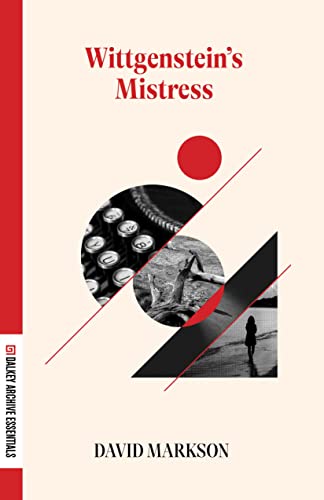
la casa verde
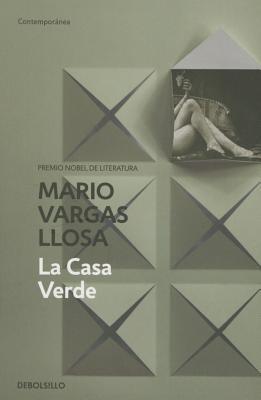
poor things
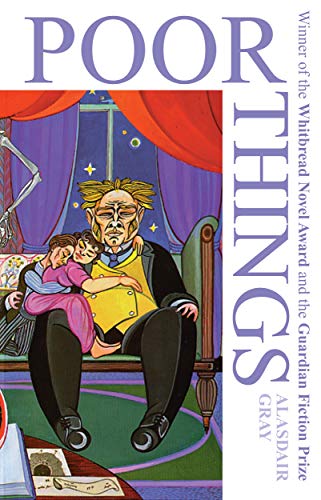
in no particular order
Interesting bits elsewhere:
- Programming language semantics: It’s easy as 1,2,3
- No Silver Bullet - Essence and Accident in Software Engineering
the cambridge centenary ulysess
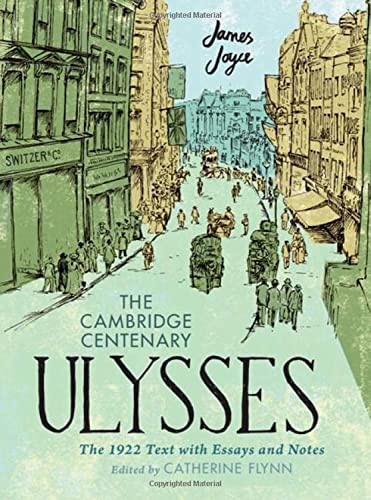
visual differential geometry and forms
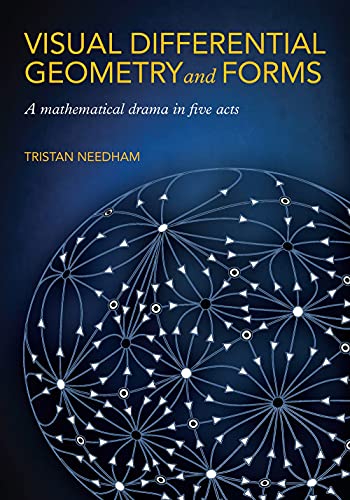
inline snippets and grouping in consult-recoll
I've just released a new version of consult-recoll, which implements a couple of features that i am really liking, namely, grouping of search results by mime type:
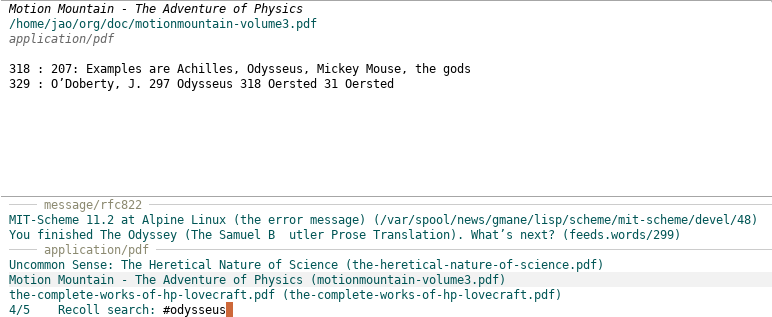
and inline snippets:
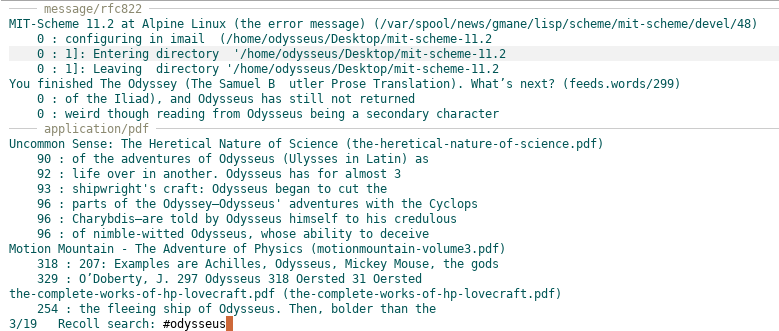
Happy searches!
parisian lives
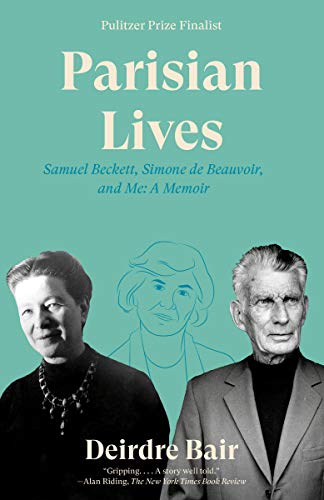
consult recoll with live preview
Lately, i've gravitated towards recoll as a unified search engine for all my local data, including org and text notes, documents in PDF or similar formats, HTML files, and local email. As a result, my little consult-recoll package has gone up a few notches up in my list. i've just released version 0.5, featuring live previews.
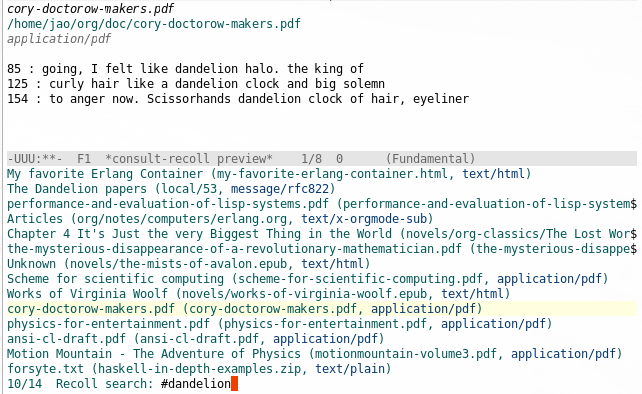
the last straw: xmobar at codeberg
I've been thinking of moving xmobar's repository and issue tracker out from Github for a long time, for many reasons; but i had been procrastinating on it for the exact same amount of time. Until just now. The codepilot attack has finally broken the proverbial camel back, for reasons better explained in the Give up campaign site from the Software Freedom Conservancy.
There are some inconveniences associated with the move, like not being able to fully participate in issue discussion threads by email, or setting up CI tests, but i'm confident they'll be fixed in time, and, at any rate, the ultimate goal is worth putting up with them for as long as it takes.
So, please follow us to the new xmobar home over at Codeberg!
klara and the sun
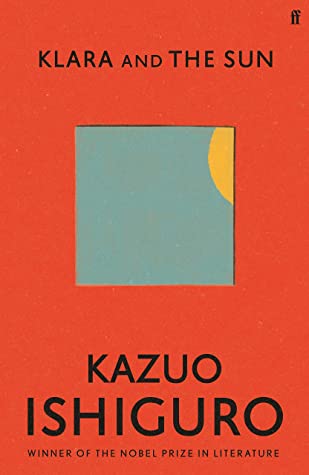
simple note taking
I was just watching Prot's explanation of his new package denote, a very elegant note-taking system with a stress on simplicity and, as the author puts it, low-tech requirements. Now, those are excellent qualities in my book, and i think i'd quickly become a denote user if it weren't for the fact that i already have a homegrown set of utilities following a similar philosophy. Inevitably, they differ in some details, as is to be expected from software that has grown with me, as Prot's with him, during more than a decade, but they are similar in important ways.
I've had in mind writing a brief note on my notes utilities for a while, so i guess this is a good time for it: i can, after showing you mine, point you to a polished package following a similar philosophy and sidestep any temptation of doing anything similar with my little functions :)
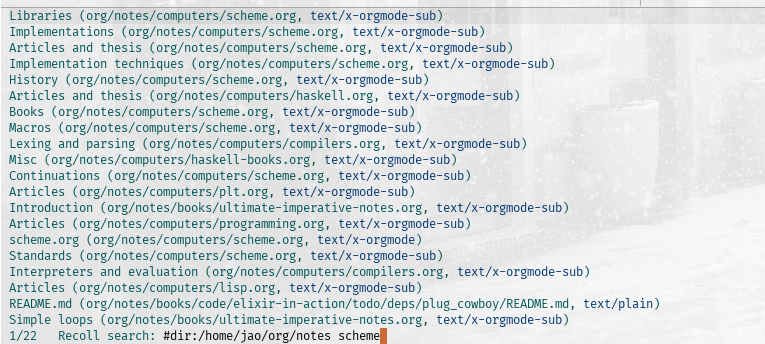
slimmer emacs with kitty
A problem of using Emacs as my operating system is that any otherwise minor friction with its interface quickly becomes an irritant, and i thus find myself needed a truly smooth emacs-human interaction; or, to be more precise emacs-jao interaction: my must needs are going to be, sometimes, triffles to you, and the other way round.
During the last year, a perceived sluggishness in Emacs's X11 display performance, together with a very noticeably increased RAM consumption have become one of those irritants, and i decided that enough is enough, and moved (for the time being at least) from exwm to, essentially, using xmonad and kitty as my Emacs's display engine.
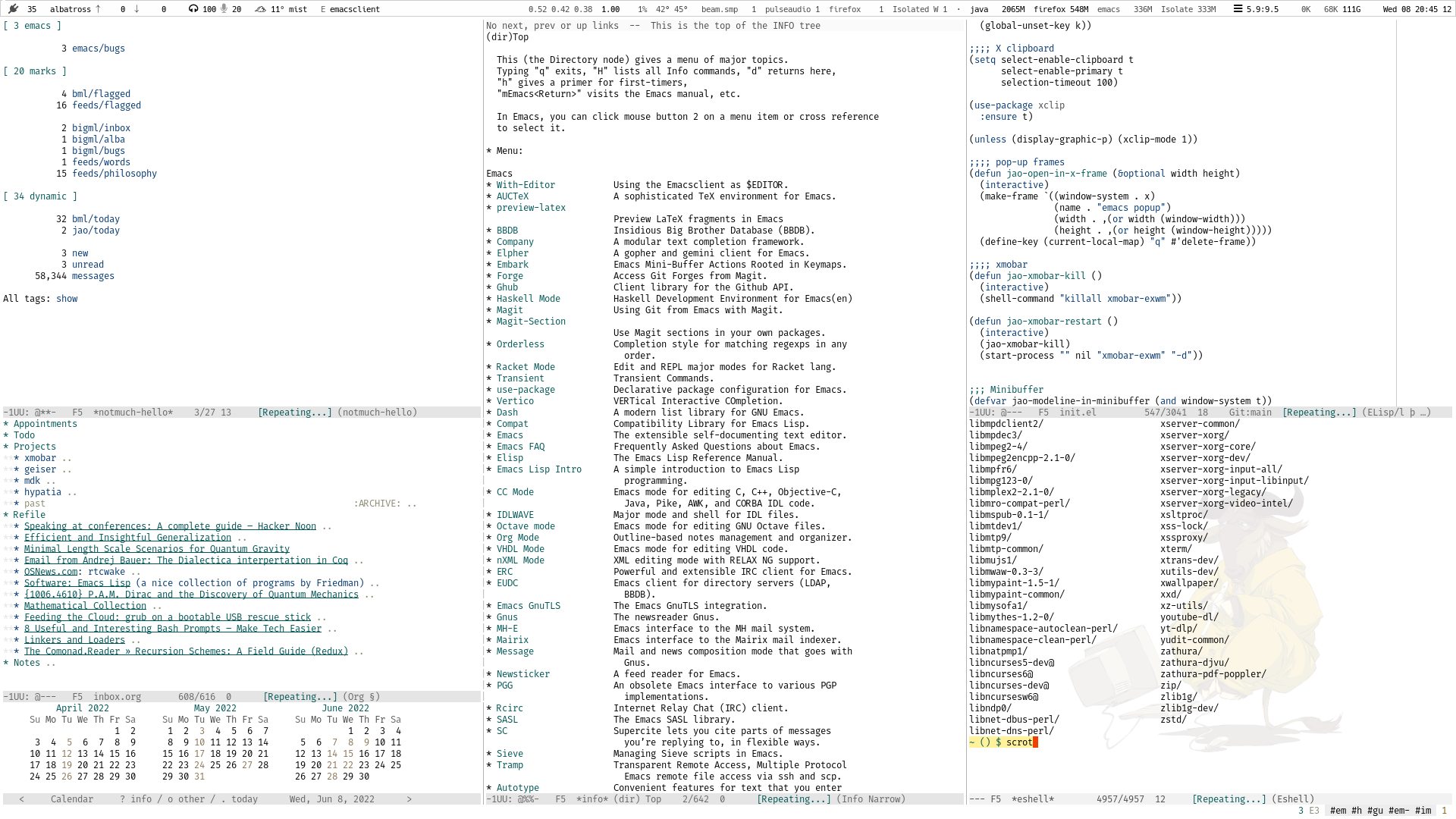
el infinito en un junco

let's talk lisp
I just got a second-hand copy of this classic. Sometimes, used books are more charming than new ones:
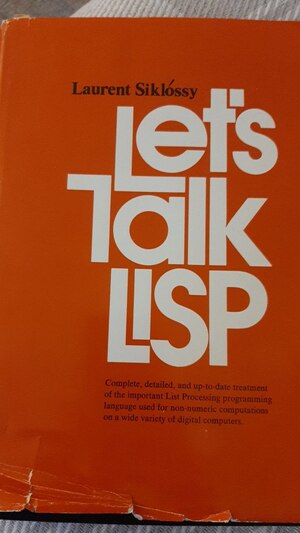 |
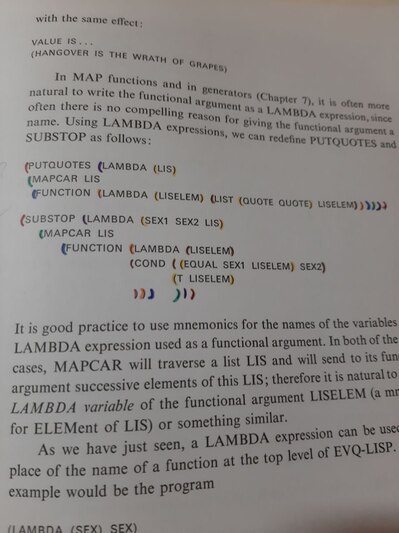 |
relaying mail to multiple smarthosts with opensmtpd
I like to use a local smtp daemon for sending email from my laptop, because that way i can send emails even while disconnected and, even when the network is up, because i don't have to wait for the network protocol to be completed with a remote smarthost. Oh, and i also need local mail delivery.
For many years i've used postfix to those ends; it has an acceptably
simply-ish configuration; but recently i've become fond of VPNs
(mullvad, if you want to know), and was annoyed by its getting
confused when /etc/resolv.conf changes (for instance, because you get
the VPN up after postfix's service has started). I've found a
pleasantly simple alternative: OpenSMTPD.
a high signal to noise emacs command
Over the years, i've written perhaps hundreds of little emacs commands. Most of them looked useful at the time (why, i absolutely needed them!), but just faded away after a few weeks. There are a handful though that i use all the time, and i specially like it when their signal (features, usefulness) to noise (lines of code) ratio is above average. Here's one with a surprisingly high one:
(defun jao-buffer-same-mode (&rest modes) "Pop to a buffer with a mode among MODES, or the current one if not given." (interactive) (let* ((modes (or modes (list major-mode))) (pred (lambda (b) (let ((b (get-buffer (if (consp b) (car b) b)))) (member (buffer-local-value 'major-mode b) modes))))) (pop-to-buffer (read-buffer "Buffer: " nil t pred))))
apropos library
A gem introduced in emacs 23 that i've overlooked all these years:
M-x apropos-library
notmuch threads folding in emacs
In the last couple of months, i've been moving from Gnus (after more than twenty years using it!) to notmuch, as part of a simplification journey (simpler code means a more hackable (emacs) environment) and also because tagging finally clicked-in (but don't believe anyone telling you that notmuch is only about tagging, it allows search and folder-based workflows just as nicely). Naturally, i've found several things i liked in Gnus's interface missing in notmuch's, but the simplicity of the latter has made possible implementing most of them, sometimes with remarkably little code. One of them is thread folding.
more ...fun with dependent types
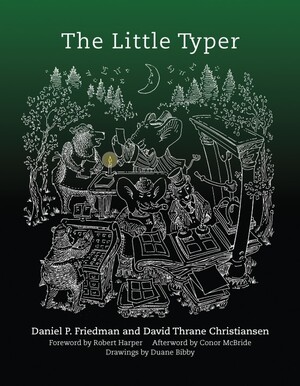
reading and searching gmane with gnus, fast
Reading mailing lists via Gnus by pointing it to the usenet service news.gmane.io is a well-known trick among emacsers. It has a couple of drawbacks, though: network latency and no search. The two problems have, as almost always with almost any problem in Emacs land, a cure. The names of the game are, in this case, leafnode and notmuch.
more ...reading source code is fun
From a recent checkout of the Emacs source code:
;;; desktop.el --- save partial status of Emacs when killed -*- lexical-binding: t -*- ;; Copyright (C) 1993-1995, 1997, 2000-2021 Free Software Foundation, ;; Inc. ;; Author: Morten Welinder <terra@diku.dk> ;; Keywords: convenience ;; Favorite-brand-of-beer: None, I hate beer. ;; This file is part of GNU Emacs.
Mine is Guinness :)
simplicity pays off
i've been using Bastian Bechtold's org-static-blog for this blog for more than a year now. Back in the day, i mentioned how well it integrated with my emacs workflow and how its simplicity was a big asset1.
more ...consulting hunks
I use Dmitry Gutov's diff-hl to highlight (with fringe marks) modified
hunks in my files under git revision control. The package comes with
a command, diff-hl-next-hunk, that one can use to navigate them. So,
taking a peek at consult-lines, it was straightforward to put together
a consult function to navigate, with completion and preview (although
i disable the latter) the hunks in the current file:
consulting spotify in a better way
After my latest adventures writing a small spotify library and learning in the process a bit more about consult, its author, Daniel Mendler, was kind enough to comment on how i had implemented the asynchronous search using consult's API, showing me better ways.
more ...an emacs packages hat trick
i've found these last days a handful of really useful little emacs packages:
more ...an even better video wharf
A couple of days ago, i was writing about embark and my first experiment defining a new embarking to play remote video streams. Omar Antolín Camarena, embark's author, has been kind enough to not only read it, but comment on a couple of significant improvements that i think well deserve this follow-up.
more ...
jao.io by jao is licensed under a Creative Commons Attribution-ShareAlike 3.0 Unported License.